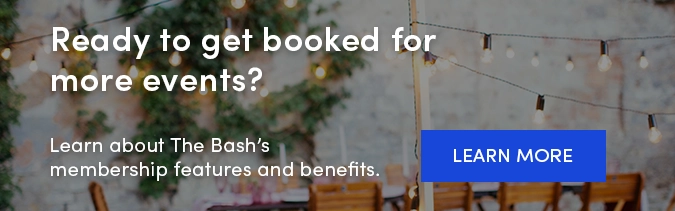We all know how important pricing is these days. It's one of the first things that someone considers when buying any type of product or service. As a vendor, it's important that your potential clients see a realistic idea of what you charge for your services. That's why every profile on The Bash comes complete with the ability to display pricing.
In this blog, learn how you can set your pricing on The Bash.

How to Set Your Starting Price on The Bash
While you are not required to display your pricing on The Bash, it is highly recommended. Through extensive user testing, we have seen firsthand that party and event planners want transparent pricing and vendors that provide it, are more likely to receive booking requests.
In search results, your pricing is displayed either as "starting at $X per hour" or "starting at $X per event."
To select or update your pricing, follow these steps:
-
Log in to your account and go to the Profile tab
-
Select the edit button next to "Starting Price"
-
Select your starting at price and choose whether it is per event or per hour.
- Click the "save" button at the bottom of the page to save your changes.
Determining Your Pricing
When it comes to setting your pricing on The Bash, there are a few things to keep in mind.
-
We strongly encourage you to keep your pricing realistic, otherwise you risk pricing yourself out of not just potential bookings, but even hearing from potential clients.
-
The pricing feature is really all about attracting the right client for you. So, if you're only using The Bash for high-end gigs, then by all means set it high.
-
It's always good to check out what your competition is doing, but keep in mind, having the lowest price does not necessarily equal more leads. It's all about the overall value you provide including your experience, past reviews from clients, range of talent, and more!
-
Remember, you always have the option to further explain your pricing and packages within your profile description and also in your communication with the planner once they reach out with their event details. Determine what the minimum amount per hour or per event that you are willing to book for.
We're Here to Help!
Can't decide what to select for your pricing? Contact our Account Services team to get an idea of the average booking amount is for your service/location.