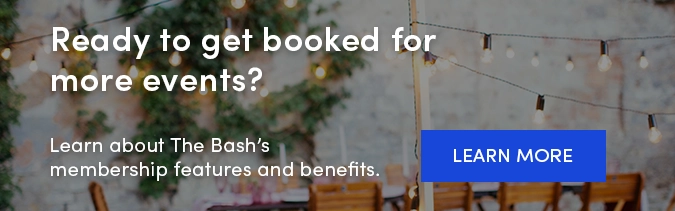.png?width=640&height=400&name=Opt%20in%20to%20Text%20Alerts%20%26%20EventPay%20Images%20%26%20Refer%20a%20FRiend%20(4).png) The Bash now has a web app that you can utilize to access your account more quickly and receive notifications for your new leads. Keep reading to learn more about this app and how to install it.
The Bash now has a web app that you can utilize to access your account more quickly and receive notifications for your new leads. Keep reading to learn more about this app and how to install it.
About The Bash's Web App
The Bash's app is a Progressive Web App (PWA) which is a type of application software built using web platform technologies such as HTML, CSS, and JavaScript. It provides users with an experience similar to native apps, but is not available in the app stores. In simpler terms, PWAs offer a blend of the best features from traditional websites and mobile apps. The app is available for all iPhones right now.
Features of the App
Receive New Lead Notifications
The Bash's app allows you to enable push notifications so that you are alerted any time you receive a new lead.
See Unanswered Number of Leads Badge
The app also allows you to see the number of unanswered leads you have. This will be indicated by a red circle on the app with the number of unanswered leads. Note: This feature is not supported on Android devices.
How to Install the App
You can easily add The Bash's app to your iPhone and can download it using Chrome or Safari. Your device's operating system must be greater than or equal to version 16.4.
Steps for Installing the App
-
Go to https://mcp.thebash.com and log in to your account
-
Tap the "Share" icon on your device
-
Click "Add to Home Screen"
.gif?width=363&height=405&name=Untitled%20design%20(3).gif)
How to Enable Push Notifications
You will see a banner when you're logged in to your account on The Bash on your iPhone that will ask you if you want to enable push notifications for new leads that will look like this:
![]()
Click "Allow" to enable push notifications to your device. By doing this, you will start to receive push notifications for your new leads and you will see the red alert on the app of how many unanswered leads you have.
If you don't see this banner and want to turn notifications on or if you need to turn them off for any reason, follow the steps below:
-
-
Open "Settings" on your device
-
Tap "Notifications"
-
Find "The Bash" app in the list of apps and tap into it
-
You can then turn on "Allow Notifications" and manage other notification preferences here
-
How to Uninstall the App
Please follow the steps below depending on which browser you used to download the app.
For PWAs installed from Chrome on iPhone
For PWAs Installed from Safari on iPhone
Questions?
If you have any questions about the app, please don’t hesitate to contact us.