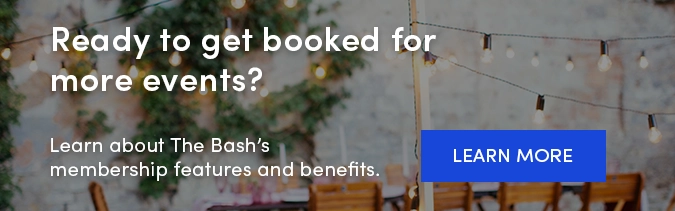-1.png?width=650&height=406&name=Member%20Email%20Templates%20(3)-1.png)
If you have a personal website for your business, consider adding The Bash's Portable Contact Form to streamline how you collect leads, ensure you capture all the necessary details, and manage all of your leads from a single platform.
What is the Portable Contact Form? How does it work?
The Portable Contact Form is a version of the Request Free Quote (RFQ) form on your Bash profile that you can embed directly onto your personal website. This tool allows potential clients visiting your site to submit their event details just as they would on The Bash. The form ensures you collect all the necessary information upfront, and the best part is that these leads will automatically be sent to your inbox on The Bash.
Why should I post the Portable Contact Form on my website?
The Portable Contact Form ensures that all the information you need to provide an accurate quote is collected up front. Plus, instead of juggling multiple platforms, all your leads—whether from your personal website or your Bash profile—will be funneled into a single source: your inbox on The Bash.
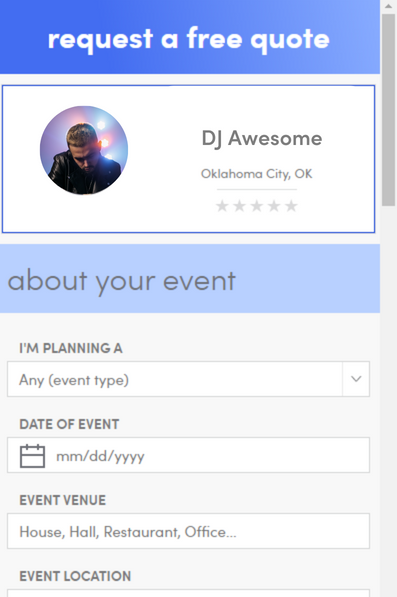
How do I post one to my own website?
You can access the Portable Contact Form through the following steps:
-
Log into your account on The Bash
-
Click on the “Tools” tab
-
Locate where it says “Portable Contact Widget” and click the “View” button next to it
-
Adjust the size of the widget according to your website’s layout
-
Copy the HTML code
-
Embed (or paste) the HTML code onto your personal website
…You should now see the form appear on your site!
What’s the best way for me to display one on my website?
The Portable Contact Form can be customized to fit any design, so it really just depends on the layout of your personal website.
You’ll see a slider under the “Options” section of the Portable Contact page in your Member Control Panel. Slide the toggle left or right to determine how you’d like the form to display on your website.
(Note: The default width of the form is 400 pixels, but it can be as narrow as 272 pixels and as wide as 902 pixels.)
Should you run into any questions along the way, you know where to find us! (Hint: info@thebash.com).