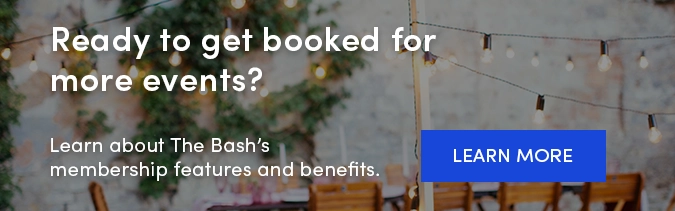Advertising your event business online is a convenient and key way to connect with new clients and secure bookings. While most online leads are legitimate, it’s important to be able to identify those that are not. We’re sharing tips on how to protect your event business from online scams and spam leads.
Advertising your event business online is a convenient and key way to connect with new clients and secure bookings. While most online leads are legitimate, it’s important to be able to identify those that are not. We’re sharing tips on how to protect your event business from online scams and spam leads.
Understanding potential scams and knowing how to identify spam leads will help you protect your business, reputation, money, and time, while allowing you to focus on real booking opportunities. Keep reading to learn more about common scams in the events industry, how to identify scams, and what to do if you receive a spam lead.
Here’s how to protect your event business from online scams and spam leads
Why do scammers target event vendors?
Vendors rely on one-on-one connections with leads in order to secure bookings. Many often display their contact information on their personal website to make it easy for party planners to get in touch or share it with leads to move the booking process along. Scammers can pose as genuine and interested party planners to foster what appears as a genuine connection, but actually has malicious intent.
Here are some common ways scammers target vendors:
- Offering overpayment of services or requests for money transactions outside of EventPay or other secure payment platforms such as Venmo, Zelle, Cash App, etc.
- Vague responses or questions that lack interest, understanding, and may not be relevant to the conversation.
- Requests to click on unfamiliar, unusual, and shortened links.
- Requests for personal information, such as home address, bank details, and other sensitive information, you would typically not willingly share.
- Requests or messages that are not actual inquiries, but rather promotions of other vendors or businesses.
- Requests or messages that incorrectly address your services, such as a planner expressing interest in your venue when you are actually a food truck.
How to identify spam leads:
- Vague event details: May not include an exact date, venue, or location.
- Requests for unusual payment methods: Can include offers for checks or money orders that are overpayments compared to the pricing displayed on your profile or previously discussed with the lead.
- Bot-like language: Including spelling and grammatical errors, odd language, or fake-sounding names or addresses.
- Urgent messages: Pushing you to respond immediately, urgency to complete payment, suggestions to move messaging to cell or email, and off of The Bash’s messaging platform.
- Irrelevant responses: Responses that don’t align with the current conversation.
- Repetitive messages: The same or similar messages being sent by different leads or within the same messaging thread.
- Suspicious Zoom links: Requests or messages including suspicious links to join a Zoom meeting. Legitimate leads will not send a Zoom link urging you to join their meeting now, and instead will schedule them if needed. If meeting virtually, schedule the event ahead of time via your own safe meeting link.
- Attempt to move communications off of The Bash: Messages from spam leads urging you to move the conversation off of The Bash’s messaging platform may be done with intent to send malicious links without being flagged as suspicious. These attempts can be requests to communicate only via email or text due to a personal issue, hearing impairment, phone malfunction, or privacy concern.
How to protect your business against scams:
- Alert members of your business with access to leads of the red flags to look out for.
- Manage lead and client communications on The Bash’s messaging platform so that we can help identify suspicious leads, links, or messages. If moving the conversation off of the platform, use the contact information provided to you from The Bash (this will be revealed after you submit a quote), or if it is sent directly to you by a lead, make sure it aligns with the contact information we have provided.
- Mark suspicious leads as spam so that we can monitor and investigate these leads and enhance vendor protection within our platform.
- Be cautious with payments that involve checks, wire transfers, or suspicious links. EventPay is a secure way to collect deposit and balance payments from clients and is free for vendors to use.
- Verify event details such as date, time, location, and venue. You can even search for details such as venue or location provided to ensure they are legitimate.
- Decline leads that you suspect to be spam.
How to report leads as spam:
Within your account, you can mark unanswered leads and quoted leads as spam. Here’s how:
- For unanswered leads:
- Open the lead details page for the lead in question
- Click on the ‘More options’ button located at the top-right section of the screen
- Click ‘Report lead as spam’
- For leads you have already provided a quote, please report the lead to info@thebash.com or:
- Open the lead details page for the lead in question
- Edit your response to a decline and click 'Report lead as spam'
How to know if an email is from The Bash Team:
The Bash will never send messages or emails under the name “TheBash Support Helper” or other similar names. Legitimate emails from The Bash regarding your account or payments will be sent under the name “The Bash Info” and from the email address info@thebash.com, booking@thebash.com, or billing@thebash.com. The Bash will never ask you to update or verify payment details through a different email, messages, or links. To securely update your billing information, log into your account.
To ensure an email regarding your account, payment information, contact information, or other sensitive information is legitimate and you may safely respond, check that the from name and email address match The Bash’s contact information.
_
If you sense something is wrong, it likely is. By following the tips in this article and trusting your suspicious instincts, you can focus on real booking opportunities, provide the best service you can to clients, and grow your business. Keeping communications and transactions within The Bash platform is the safest way to protect your business and your clients. Don’t forget to mark suspicious leads as spam or contact our Account Services Team if you are unsure.
_
Not a member of The Bash yet? Get started today!