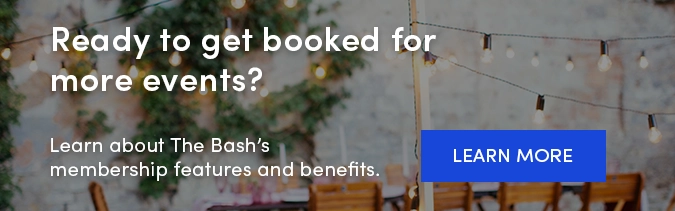We have recently redesigned the Lead Details and Lead Response pages on The Bash! With an improved visual design and simplified layout, these updates are aimed at making it easier (and faster) for our vendors to view and respond to leads.
We have recently redesigned the Lead Details and Lead Response pages on The Bash! With an improved visual design and simplified layout, these updates are aimed at making it easier (and faster) for our vendors to view and respond to leads.
About the Updates
📃 Lead Details Page
The Leads Details page has been redesigned to be more organized and digestible. All event details and client information on a lead that you're used to seeing are still there, but the layout and overall visual design have been enhanced. Here a few other changes to this page:
-
Lead Status: The status of the lead (booked, unanswered, quote sent, declined, etc.) is now displayed at the top of the lead.
-
Mark a Lead as Spam: The option to report a lead as spam has been relocated under "More Options," found in the upper right corner of the lead.
-
Lead Type: This new field indicates whether a lead is a direct lead or auto-add lead.
-
Direct Lead: The client has specifically requested you. If they have also opted to receive quotes from similar vendors, that will be indicated, including how many have sent a quote and how many have not yet responded.
-
Auto-add Lead: The client requested another vendor directly and opted to receive quotes from similar vendors, you being one of them. You have 48 hours to respond to an auto-add lead before it’s declined and sent to another vendor. This is why you may see that vendors have already responded to the lead. Learn more about auto-add here.
-
📨 Lead Response Page
When you choose "Quote" or "Decline" on the Lead Details page, you will be taken to a separate page to complete the relevant information. The Lead Response page has been redesigned for a cleaner, more simplified look, making it easier for you to quickly send a quote or decline a lead. Here are a couple of things to note:
-
Inserting a Saved Response: The option to insert a Saved Response is still available, but it has been relocated to the top right of the form for better visibility. After sending a quote or declining a lead, you can easily save it as a Saved Response for future use—this option is under the "More Options" dropdown in the upper right corner of the lead details.
.png?width=500&height=183&name=Untitled%20design%20(28).png)
- Email Copy of Quote: Once you have sent a quote or decline response, under the "More Options" dropdown you will see an option to email yourself a copy of the quote.
.png?width=800&height=267&name=Moved%20Saved%20Response%20(2).png)
-
Quote, Payment, and Review Tabs: Once an event has been booked, you will see a new tabbed experience on the Lead Details page with three tabs:
-
Quote: View all the details of the quote you sent and any notes you added.
-
Payments: See the transactions associated with the lead. This will only show orders that have been paid. You can still view all your transactions here.
- Review: If you haven't received a review yet for a booked event, this is where you can "send a review reminder" email to the client. As a reminder, this option becomes available 7 days after the event.
-
.png?width=700&height=455&name=Copy%20of%20Heading%20(2).png)
- Additional Charges (Travel & Lodging): The option to add travel/lodging charges has been moved to the "Additional Charges" section.

💬 Messaging
The Messaging functionality on The Bash has also received a design refresh. The new design, combined with the addition of the lead details on that page, makes it easy to have a conversation with your client while referencing their event details. After sending a quote, you'll see the "Messages" CTA on the Lead Details page.
- New Message Indication: A red icon on the "Messages" CTA now indicates the number of unread messages from the client.
-1.png?width=600&height=260&name=Untitled%20design%20(24)-1.png)
These updates are designed to enhance our vendors' experience with viewing leads, sending quotes, and messaging clients. As always, if you have any questions about these updates, please don't hesitate to contact us.