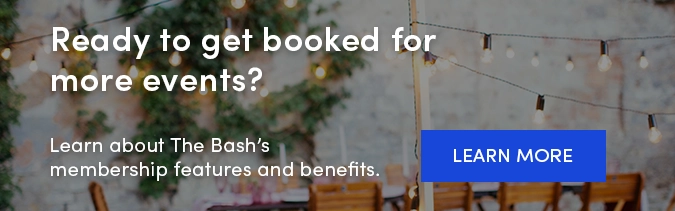Do you have a video that promotes your talents and services? If you do, we highly recommend that you upload it to your profile on The Bash. Our research has shown that vendors with videos get 3x more bookings!
There are many ways to market yourself through the art of video. Whether it's raw footage of you performing live, a sizzle reel of your services or a testimonial video of your happy clients, video content is an essential part of advertising these days. And in an age of iPhones and affordable GoPros, there's no excuse to not have a video.
How to Upload Videos on The Bash
Follow these easy steps to upload a video to your profile:
-
Log in to your account and go to the "Profile" tab
-
Click "Edit" next to "Videos"
-
Enter in the YouTube or Vimeo URL in the "Video URL" field and click the "Add Video" button.
-
You'll see a preview of the video thumbnail and will have the option to add a custom video title of up to 128 characters. Note: If you want to edit the thumbnail image, you must do so on YouTube/Vimeo (see below for steps).
- Click the "Save" button to post the video to your profile.
PRO TIP! Our top bookers have an average of 8 videos uploaded to their profile page on The Bash.
Important Things to Note When Uploading Audio & Video:
-
You can upload up to 20 videos to your profile. There are no file size limitations.
-
You can add a custom title to your video (up to 128 characters long).
-
If you'd like to change the thumbnail of your video, you have to change it directly through YouTube or Vimeo.
-
You can reorder your videos by dragging and dropping them into the desired order.
-
For audio files, they must be uploaded to YouTube or Vimeo first. There are many available online converter sites to convert audio files to video (such as https://keepvid.com/).
-
Ensure none of your contact info is displayed in any part of your video. Videos that contain your phone number, email address, or website URL will be removed.
-
The video should be your own video that accurately represents you and your services.
-
The videos on YouTube and Vimeo must be set to public in the privacy settings. Videos that are private on these platforms will not display on The Bash.
If you have any questions or you need assistance, contact info@thebash.com anytime.
Related articles:
5 Ways to Make a Low-Budget Video
Introducing the New Way to Add Videos to Your Profile
How to Upload Videos to YouTube and Vimeo