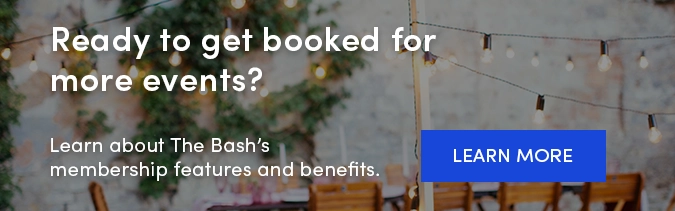If you know in advance that there are days that you’re unavailable, you can blackout dates on your calendar on The Bash. Once they’re entered, you will no longer get leads for those dates.
Just follow these simple steps to blackout dates on your calendar:
-
Log in to your account and go to the Calendar tab
-
You can either click the 'Create Event' button and choose the date you'd like to blackout or you can click on the date on your calendar that you'd like to blackout
-
Select whether it's recurring or not, and if you'd like to decline existing leads on that date
-
Click the 'save' button to save the blackout date(s) on your calendar
Once you blackout dates, you will no longer receive leads for those dates. The dates will also be grayed out and not selectable on your public profile calendar.
If you have any questions, contact us anytime and we'd be happy to walk you through how to do this.
_
YOU MAY ALSO LIKE