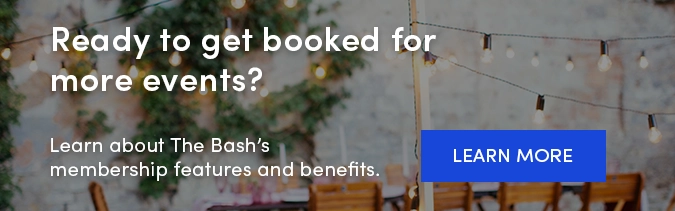%20-%20Blog%20Post.jpg?width=650&height=406&name=Copy%20of%20The%20Bash%20Flashback%20(650%20x%20406%20px)%20-%20Blog%20Post.jpg)
This year, our vendors helped party planners celebrate over 25,000 of life’s special moments—both big and small! We’re excited to share the top vendor, event, and party planner trends of the year in The Bash's 2023 Flashback.
Check Out The Bash's Highlights of 2023.

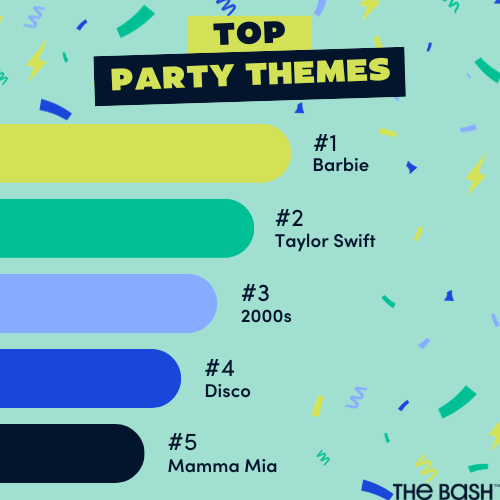



Share Your 2023 Flashback!
We would love to see your top trends of the year in your very own Flashback! Customize our Flashback template with your top trends of the year, share it on your Instagram or Facebook story, and tag us @thebash for the chance to have yours shared on our story. Learn more about finding your top trend stats on The Bash and sharing your Flashback on Instagram or Facebook below. See what a completed Flashback template looks like!
How to get your 2023 Flashback top trends on The Bash:
Here's how to find your top trends for the Flashback template:
- Bookings: In your Member Control Panel in the 'Dashboard' tab under the 'Stats' section (right-hand side), you will see your total number of bookings.
- Average Rating: In your Member Control Panel in the 'Dashboard' tab under the 'Stats' section (right-hand side), you will see your overall rating under "Reviews" at the bottom.
- Reviews: On your profile and under the 'Reviews' section, sort your reviews by 'Date: Newest to Oldest' and count your reviews from 2023.
How to share your 2023 Flashback on social:
To share on your Instagram story:
- Save the template image to your photo library by holding down on the image and clicking 'Save to Photos'.
- Open the Instagram app, click your profile photo in the top left corner of the ‘Stories’ section at the top of the home screen, and select The Bash Flashback template image from your photo library.
- Click the smiling sticky note icon (in the top right corner), and select the circle with the image icon to add a photo of your business to the template.
- Click the “Aa” icon (second icon in the top right corner) to add text containing your top trend stats to the template, and don't forget to add text to tag us @thebash. When completed, click the 'Your story' button at the bottom of the screen to share your 2023 Flashback!
To share on your Facebook story:
- Save the template image to your photo library by holding down on the image and clicking 'Save to Photos'.
- Open the Facebook app, click your photo in the top right corner of the ‘Facebook Stories’ section at the top of the home screen, and select The Bash Flashback template from your photo library.
- Click the 'Stickers' icon at the top right side of the screen and click the circle photo icon to add a photo of your business to the template.
- Click the 'Text Aa' icon on the right side of the screen to add text containing your top trend stats to the template, and click the 'Share' button at the bottom right of the screen when finished to share your 2023 Flashback!
_
Thank you to our vendors who made this year's Flashback successful—we can't wait to see yours! There were a ton of celebrations in 2023, and we are excited for even more next year.
_
YOU MAY ALSO LIKE
Lifecycle of a Lead: From Requests to Bookings and Reviews >