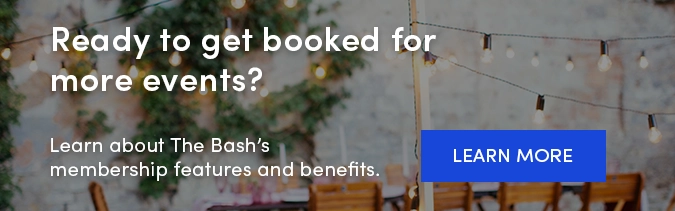Once you hear from a client that you have been hired for their gig, it is time to confirm the booking through your Control Panel on The Bash. While clients also have a Control Panel where they can confirm the booking, you will want to familiarize yourself with the process on both ends so that you can be sure that you get credit for every booking.
Once you hear from a client that you have been hired for their gig, it is time to confirm the booking through your Control Panel on The Bash. While clients also have a Control Panel where they can confirm the booking, you will want to familiarize yourself with the process on both ends so that you can be sure that you get credit for every booking.
Confirming Bookings on The Bash
Any bookings that you get from The Bash must be recorded on The Bash. Not only is it part of our User Agreement, confirming bookings also enable you to rank higher, get reviews, and receive awards. In fact, your bookings on The Bash is one of the many factors that impacts your search results ranking on The Bash.
To confirm a booking, follow these steps:
-
Log in to your Control Panel and go to your Leads tab.
-
Locate the lead in your inbox.
Helpful Tip: You can search your leads by the Gig ID # if you know it which will bring you straight to the lead details page OR you can use the sort and filter functionality to help find the lead and then click on the lead's name to go to the lead details page. -
Click the 'Book Now' button to confirm the booking.
Note: You or the client have the ability to confirm the booking through The Bash. You should only confirm the booking on your end if you have heard directly from the client that they would like to book you. -
Select the correct payment options and then click the 'Confirm Booking' button.
Once the booking is confirmed, The Bash will charge you a 5% booking fee ($20 minimum). Remember, if you're set up with EventPay, you'll have the option for the booking fee to be taken directly out of the client's deposit. When collecting a deposit through EventPay, it will automatically be sent to you at the time of booking. Please note that you are responsible for collecting the remaining balance, but we are always happy to send convenient payment links to your clients upon your request. Learn more about how EventPay works and how you get get paid for bookings on The Bash.
Adding Outside Bookings to The Bash & Earn Credit
If you get a booking outside of The Bash, you can add it to your calendar on The Bash and receive credit for it as you would any other booking on The Bash. This feature is especially helpful for new members who are looking to get their first booking and review! Plus, reporting bookings in this way gives your clients access to key features The Bash (like online payments) and the peace of mind that comes with our Booking Guarantee.
To add an outside booking to The Bash, follow these steps:
-
Log into your Control Panel
-
Go to your Calendar tab
-
Click the 'Create Event' button and select 'Verified Booking'
-
Fill out all the required information about the booking including the client information, event details, and the rate and payment information
-
Click the "next button" and review all of the verified booking details that you entered.
-
If everything looks correct, click the "book and pay fee" button so you can pay the 5% booking fee (minimum $20). This allows you to receive credit towards your booking dollars and be eligible to receive a review from the client.
How to Make Changes to Already Confirmed Bookings on The Bash
Congratulations on the booking! Once an event is officially booked on The Bash, only The Bash can make changes to the event's details (time, date, rates, location, etc.). We would encourage you to confirm changes directly with your client and contact us at info@thebash.com to inform us of which details need to be updated. From there, we will confirm the changes with the client and update the booking accordingly. We highly encourage you to use The Bash messaging to communicate changes with clients so that we can update the details for you faster.
The Bash Event Cancellation Policies
Our User Agreement was designed to protect The Bash, our vendors and our clients in a fair way. You are expected to honor all event obligations. At the same time, we understand that sometimes unforeseen circumstances do arise. For this reason it is important that you familiarize yourself with our cancellation policies ahead of time.
Our event cancellation procedures are listed in section 9.0 of our User Agreement and the basics are covered below:
-
Canceling a Booking: Always inform both your client and The Bash as soon as possible whenever you have to cancel a booking. Once notified of a cancellation, The Bash tries to help the client find a replacement. The sooner you let us know, the more likely we'll be able find one, preventing an unpleasant outcome.
-
Canceling a Booking More Than 14 Days Prior to an Event: If you are canceling an event more than 14 days prior to the event date, we will refund your booking fee and the client will not be able to leave feedback. You'll face no further action from The Bash.
-
Cancelling a Booking within 14 Days of an Event: If you are canceling an event within 14 days of the event date, The Bash reserves the right to issue a 'No Show' penalty - meaning the member of The Bash who canceled will forfeit their booking fee and will remain eligible for client feedback. The member will also be eligible to receive a Warning, Strike or termination of their membership on The Bash.
-
Exceptions: If the client confirms the booking within 14 days of the event date, the member has 24 hours after the time of booking to notify The Bash through email or phone that they are unavailable. After 24 hours the event is considered booked and the member is expected to fulfill the agreement.
If the client confirms the booking within 14 days of the event date and the member notifies us of the cancellation more than 24 hours after the confirmation, the performer will fall into the same 'No Show' stipulation as above.
Good luck, and remember, you can contact us any time with questions around confirming your bookings!
__
Learn how you can qualify for and earn Our Awards and Badges based on your response time, number of client reviews, annual booking dollars, and more!
_
YOU MAY ALSO LIKE
10 Ways to Get Booked for More Events >